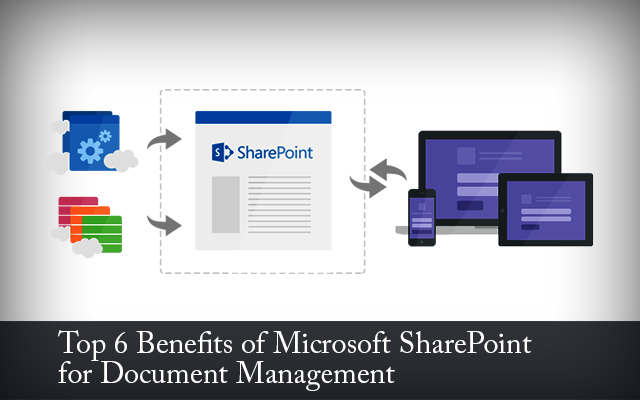With the release of SharePoint 2010, people started clamoring for app stores. Considering the requests, when SharePoint 2013 was released, it included app stores as well. Broadly, the store is of two varieties- public which is the primary store marketed by Microsoft and corporate which is a locked down, local store. For the apps, there are three broad categories:
Auto hosted- Auto hosted apps run on SharePoint Online and Office 365. It contains server-side components.
SharePoint hosted- This app does not have any server-side components. Everything that is needed for the functioning like libraries, lists, etc are deployed within SharePoint environment.
Provider hosted- These apps have server side components and they are contained usually within ASP.NET applications to which separate environments must be provided for hosting them. SharePoint 2013 App Model serves as a great weapon for SharePoint developers due to the multitude of advantages that is offered to mainly the users. Administrators and third parties also reap benefits with their usage.
Use of popular languages, technologies and programming model- Web acts as a platform for apps since the building process is same for both. In fact the development process is the same for any kind of device- whether computers, mobile phones or tablets, making you more productive as well as efficient. Any language such as JavaScript, .NET, PHP, HTML can be used in conjunction with any web development tool. The logic, user interface and data can be distributed in separate components so your needs may be fitted.
Cloud App Model- A Cloud App Model has been introduced, enabling the creation of apps. By virtue of the model, the apps are easy to use, install, upgrade, manage as well as remove. This can be used by hosted, cloud-based as well as on-premises environments, thus offering you a variety of options for hosting the app. Your very own web stack can be chosen as well.
Isolated apps- This feature is perfect for those people who worry about security. Here, isolation is used by the app model so that the app can be separated from main domain. Apps are deployed in their domain to their website, which protects further from unauthorized access to sensitive data. By virtue of this, on-premises environments that want to utilize Public SharePoint Store can be adopted; in fact, it helps drive the adoption process. They cannot offer total security but they do protect from certain breaches.
Familiar but flexible web experience- SharePoint websites and apps have same user experience but they are a lot more flexible, fitting seamlessly into SharePoint websites in various ways like as webpage's part, as full-page immersive experience and custom actions of UI by extension of menus and ribbons.
App integration for Office- SharePoint Applicationss can be integrated with Office apps that are based on Office 2013's web-based extensibility model. SharePoint Apps may be Office 2013 document template's part.
Application lifecycle- The app lifecycle here is very user-friendly, with users being able to add as well as update apps by their selves. Additionally, when an update to app is released by a developer, users get notification about the existing update and accordingly they can decide whether and when the upgrading may be done. If the user does not want to use the app, then they can simply uninstall the app's instance along with all related data getting deleted by that.
SharePoint apps are loved by users as they are offered easy ways for addition of new functionality to the entire system used by them. For the system administrators, control is the biggest advantage that they get. Operating topically managed locked-down store allows them to offer additional functionality to their users with full belief in the pre-approved apps. Central store indicates best use of advertising as well as marketing efforts for the third parties. In each case, it is a win-win situation. Great scope is offered for future development as well as growth which will no doubt attract developers, opening up several possibilities. Custom SharePoint development teams can help you build projects within allocated budgets and time schedules.
We provide SharePoint development services. If you would like to talk to one of our certified SharePoint site branding experts, please get in touch with us at Mindfire Solutions.
The rich platform of SharePoint helps in the construction of web applications that are 'multi-tiered'. There are three characteristics that define this development platform- reliability which means its ability for consistent performance, extensibility which enables consolidation with other applications as well as systems and scalability which enables the proper handling of growing work amount. For web application development several frameworks, languages, tools as well as object models can be used. The person who is new to this platform may find it difficult to know what to implement and where. So a developer should first understand his choices and then select the options accordingly to meet his design and architectural goals.
Capabilities
The system of SharePoint Server is equipped with the following capabilities:
- Communities- Collaborating through blogs, wikis, etc.
- Sites- Websites both outside as well as inside the firewall.
- Search- The technologies as well as products include search engines that can be customized according to your needs.
- Content- Web content management, publishing along with enterprise content management systems.
- Composite applications- Includes infrastructure, processes, user interface as well as data access.
- Insights- Business intelligence.
Scalable architecture can be provided by the relevant technologies along with products making it absolutely perfect for several users like employees of a huge corporation. Flexible, scalable websites can be built by its virtue; they can be maintained with ease. When building applications you can customize several capabilities for specific vertical markets.
Role in Application development strategy
While considering the role, three basic strategies are there- enterprise portal, application and intranet along with application. Among these SharePoint viewed as application is the simplest approach. In this, deployment of SharePoint is as it is. Customizations are limited to either no-code customizations or configuring through web browser.
SharePoint may also be utilized as intranet platform as well as application. According to this model, the platform is used for building of intranet applications. This often includes remarkable customizations and partners can be included as well for initial deployment. After completing the deployment, in-house customizations can be limited to configuration through browser or no-code solutions with help of SharePoint Designer.
SharePoint can be adopted as an enterprise portal, acting as a core component of the application development strategy. This model will allow you to have an experienced as well as full-fledged software development team. You along with your development partner can also experience close relationship by virtue of this platform. Other considerations additionally associated with this approach are:
- Maintaining the skills necessary within the development team.
- Enforcement as well as development of coding standards specific to SharePoint for external development partners along with internal developers.
- Robust approach needs to be established for ALM or Application Lifecycle Management like defining the standards, process as well as procedures for creation of SharePoint solutions. They can then be moved through production environments, UAT, integration as well as development.
- In case of regional SharePoint farms engaged in global deployment, standards and efforts must be coordinated across diverse development teams.
Right applications for SharePoint
To use SharePoint for application development platform, you should try and determine when SharePoint can be used and when it cannot be used. Every problem can be solved by this platform but it may increase complexities in maintenance along with application development and cost as well. Things may become tricky in case of upgradation to SharePoint's latest release due to heavy customizations. So some key considerations are:
- Management of unstructured information is best suited by SharePoint.
- There is no point in using this if things like content, search, insights, communities, composites or sites are not used.
- It is best for creation of multiple examples of websites based on common templates.
Thus, in short this platform is not only great for enterprise level information sharing but for lots of features like file-sharing, web-publishing and collaborating, all under a single server. Business efficiency and productivity can be improved with the help of the easy to use and powerful infrastructure which boasts of capabilities for the development of websites, portals, content management systems, intranets and such other business intelligence implementations. You can hire developers from top SharePoint development company in India who can help you build mobile apps within allocated budgets and time schedules.
We provide SharePoint custom solutions development services. If you need to hire SharePoint developer from us, we would be glad to assist you at Mindfire Solutions.
When creating SharePoint team site, a home page is created which can be modified so that it meets the needs of the team better as well as looks great. The looking good aspect is also related to usability as a site must not compromise on user-friendly aspect when it is modified. The website can display announcements, calender items, tasks, etc or may be added with images or texts. To make any kind of changes to the site you have to be logged as a user with the necessary permissions for editing or modification of the pages. This means that the person must belong to the Members group of the site.
Some tips for better site
While designing new websites the top navigation should be consistent as well as concise. The navigation which is also known as global navigation should include something around top 5 elements which will be most essential for your needs along with usage. Some good examples are links to subsites or pages. In fact, navigation inheritance should be used from parent site unless it is a private site and it must be totally isolated. The links should not exceed nine as it will appear to be too confusing as well as cluttered.
Right or left scrolling should be avoided anyhow. Consistently scrolling back and forth for viewing or reading the website's contents can prove to be very frustrating for users. Extra wide parts can be moved into footer or header zones. While designing the website the varying screen resolutions should be kept in mind. Mostly in offices, the resolutions are set at 1280 x 1024 pixels while some laptops are wider so it should be tested in narrow windows to check if its working correctly or not.
The navigation at left could and must be changed according to your position at the website. The position is relative and top level sites can have links to calenders, discussion boards, custom lists, etc. The hyperlinks must be configured properly. You can force the links to open in new windows which will keep the main site open in background; users can easily return there simply by minimizing or closing the window.
The home page should be such that it catches attention as well as conveys meaning or purpose of the site. It is difficult but not impossible. For that you have to keep the content uncluttered and succinct. Important information should be placed “above the fold” or in the space of content which can be seen on screen before having to scroll down. Since screen resolutions of different browsers are different the placement can be tricky. Colors or effects and images should be effectively used so that attention is drawn to main content. Do not be too gaudy and use too many colors, text sizes and fonts.
How to edit
To edit or modify the home page you have to browse home page; click Page tab located in Ribbon which will display editing options. Click Edit and do all the changes that you want. Now the cursor needs to be placed anywhere inside the page body's rectangular boxes and the content can be edited and applied. Even styles can be applied. After that save the changes by clicking “Stop Editing”.
If you want to add links, web parts, images or tables to the home page then you have to follow these instructions:
- Click Edit button as mentioned previously to start the editing process.
- The Ribbon has an Insert tab which should be clicked. Place the cursor where the item needs to be inserted from Ribbon. The cursor should be inside the rectangular box in the body of the page.
- Click on the item that you want to add- whether it be table, web part, hyperlinks or image and select their variety accordingly.
- Click Edit; choose Stop Editing and your changes will be saved.
Remember that when a visitor enters the site it should be able to answer questions like what, why, what the site has and what can it give to the user. When you do custom sharepoint development, you get exactly the right thing which you precisely need.
We provide SharePoint 2010 development services. We have expert SharePoint team with 100% certification ratio. To hire SharePoint developer from us, please reach out to us at Mindfire Solutions.
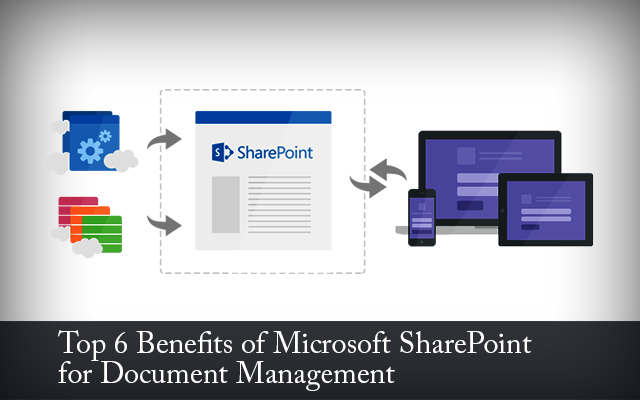 Despite being launched by Microsoft as a web development platform, SharePoint is widely used by enterprises to manage their records, documents and content. The latest version of SharePoint also comes with a set of innovative features that enable businesses to work with distributed teams. An organization can use these features to build websites and intranet sites to completely manage documents and share information with the members of its distribute team, along with generating a variety of reports to facilitate decision makers. If you are yet to migrate to SharePoint 2013, it is time to understand some of the significant benefits of MS SharePoint Services for document management.
6 Reasons Why Microsoft SharePoint Services for Document Management
1) Improved Productivity of Team: SharePoint 2013 comes with a set of simple yet effective collaborative tools to connect all members of a distributed team. These features also enable users to access required information and business resources at once. Along with organizing documents and getting important notification, the users can further use the collaborative tools to coordinate calendars and build team workspaces. The platform also comes with innovative features to create wikis and blogs. At the same time, the offline synchronization capabilities make it easier for users to access information on their mobile devices.
2) Easy to Maintain Content Integrity: While adding, updating and modifying documents professional find it a daunting task to maintain the integrity of content. The enhanced document management features of SharePoint make it simpler for users to maintain the integrity of content and documents stored on team sites. In addition to seeing revisions to documents and restoring the previous versions, a user also has option to activate relevant document checking options before editing the content. The document-level and item-level security features further contribute towards maintaining integrity of document.
3) Quick and Simple Navigation: Each user wants to access the information he needs in an instant. It is also essential for a content management system to allow users to navigate the team sites at their own pace. The Windows SharePoint Services 3.0 comes with improved menus and views. The features make it simpler for users to navigate among and within SharePoint sites. At the same time, they also have option to integrate the productivity tools in Microsoft Office system to access the document more quickly. While working within Microsoft Office system files, they can still access the SharePoint features to create sites along with adding, editing and modifying documents.
4) Customized Solutions to Boost Business Processes: Most organizations opt for content management systems that can be customized according to their business processes and specific needs. The simple and easy-to-use features of SharePoint enable enterprises to seamlessly migrate to the new platform. At the same time, an enterprise also has option to deploy custom Windows SharePoint Services by using a set of application templates. As the application templates are designed to perform specific tasks and complement particular business processes, the customized solution can be developed and deployed without requiring any extra time.
5) Easy Storage and Recovery of Documents: Microsoft has further designed Windows SharePoint Services with improved features to store and retrieve the documents and business data. The document management system is designed with features lie custom metadata, version history, check-in or check-out functionality, and customizable views. Also, it includes a completely revamped recycle bin functionality that enables users to recover the content easily, along with optimizing backup and restoration.
6) Complete Security for Business Information: While enabling its employees to access business information at their own pace, an organization must optimize the security of information resources. The administrative controls provided by Windows SharePoint Service help enterprises in securing their information without investing additional funds. The features further reduce the complexity associated with site management, provisioning and support. Along with setting permission at document or item level, an organization can use the features to manage storage limits, site lifecycle, site membership and permissions.
On the whole, many organizations migrate to SharePoint document management services to deliver user experience that is familiar, simple and consistent. The platform is also effective in simplifying how the members of a distributed team interact with documents, content and business data. Also, an organization can avail its broad capabilities to create customized websites, intranets, content management systems and similar tools that can be used to take better decisions. Custom SharePoint development teams can help you build projects within allocated budgets and time schedules.
We provide SharePoint application development services. We have expert SharePoint team with 100% certification ratio. To hire SharePoint developer from us, please reach out to us at Mindfire Solutions.
Despite being launched by Microsoft as a web development platform, SharePoint is widely used by enterprises to manage their records, documents and content. The latest version of SharePoint also comes with a set of innovative features that enable businesses to work with distributed teams. An organization can use these features to build websites and intranet sites to completely manage documents and share information with the members of its distribute team, along with generating a variety of reports to facilitate decision makers. If you are yet to migrate to SharePoint 2013, it is time to understand some of the significant benefits of MS SharePoint Services for document management.
6 Reasons Why Microsoft SharePoint Services for Document Management
1) Improved Productivity of Team: SharePoint 2013 comes with a set of simple yet effective collaborative tools to connect all members of a distributed team. These features also enable users to access required information and business resources at once. Along with organizing documents and getting important notification, the users can further use the collaborative tools to coordinate calendars and build team workspaces. The platform also comes with innovative features to create wikis and blogs. At the same time, the offline synchronization capabilities make it easier for users to access information on their mobile devices.
2) Easy to Maintain Content Integrity: While adding, updating and modifying documents professional find it a daunting task to maintain the integrity of content. The enhanced document management features of SharePoint make it simpler for users to maintain the integrity of content and documents stored on team sites. In addition to seeing revisions to documents and restoring the previous versions, a user also has option to activate relevant document checking options before editing the content. The document-level and item-level security features further contribute towards maintaining integrity of document.
3) Quick and Simple Navigation: Each user wants to access the information he needs in an instant. It is also essential for a content management system to allow users to navigate the team sites at their own pace. The Windows SharePoint Services 3.0 comes with improved menus and views. The features make it simpler for users to navigate among and within SharePoint sites. At the same time, they also have option to integrate the productivity tools in Microsoft Office system to access the document more quickly. While working within Microsoft Office system files, they can still access the SharePoint features to create sites along with adding, editing and modifying documents.
4) Customized Solutions to Boost Business Processes: Most organizations opt for content management systems that can be customized according to their business processes and specific needs. The simple and easy-to-use features of SharePoint enable enterprises to seamlessly migrate to the new platform. At the same time, an enterprise also has option to deploy custom Windows SharePoint Services by using a set of application templates. As the application templates are designed to perform specific tasks and complement particular business processes, the customized solution can be developed and deployed without requiring any extra time.
5) Easy Storage and Recovery of Documents: Microsoft has further designed Windows SharePoint Services with improved features to store and retrieve the documents and business data. The document management system is designed with features lie custom metadata, version history, check-in or check-out functionality, and customizable views. Also, it includes a completely revamped recycle bin functionality that enables users to recover the content easily, along with optimizing backup and restoration.
6) Complete Security for Business Information: While enabling its employees to access business information at their own pace, an organization must optimize the security of information resources. The administrative controls provided by Windows SharePoint Service help enterprises in securing their information without investing additional funds. The features further reduce the complexity associated with site management, provisioning and support. Along with setting permission at document or item level, an organization can use the features to manage storage limits, site lifecycle, site membership and permissions.
On the whole, many organizations migrate to SharePoint document management services to deliver user experience that is familiar, simple and consistent. The platform is also effective in simplifying how the members of a distributed team interact with documents, content and business data. Also, an organization can avail its broad capabilities to create customized websites, intranets, content management systems and similar tools that can be used to take better decisions. Custom SharePoint development teams can help you build projects within allocated budgets and time schedules.
We provide SharePoint application development services. We have expert SharePoint team with 100% certification ratio. To hire SharePoint developer from us, please reach out to us at Mindfire Solutions.
Microsoft has launched SharePoint 2013 with a set of innovative features to complement the requirements of all types of enterprises. Along with developing a variety of solutions, organizations now have option to build customized SharePoint apps according to their specific needs. However, an organization must consider some key factors while migrating to the new technology. In addition to providing adequate training to its employees, an enterprise also needs to identify the important challenges associated with SharePoint development. The understanding of these challenges will further make it easier for the business to migrate to the latest version of the content management system.
Most Challenging Aspects of SharePoint Development
1. Adequate Product Knowledge and Planning: Often SharePoint development projects are affected negatively due to lack of adequate product knowledge and planning. Along with being too large and bulky, the technology is also complex. Microsoft has further included features to make it usable for a number of purposes like a rapid web application development framework or content management system. So the developers must understand all aspects of the product deeply to become experts. So an organization must be ready to allow adequate time to the developers and SharePoint site administrators to gain in depth knowledge of the technology.
2. Enhanced and Specialized Skill: Unlike other application development, SharePoint development requires specialized and extended skills. Along with understanding various aspects of the distinct platform, the developers also need to be proficient in C#, Visual Basic or similar standard managed-code languages. At the same time, the programmers must understand HTML, CSS and XML, along with ASP.NET and other web languages ad frameworks. When the developer understand a wide variety of web technologies, it will be easier for him to write the exact code or assemble the features to achieve predefined objectives of the organization.
3. Extended Development Time: Most developers consider SharePoint 2013 to be innovative and out of box. But the outcome of several surveys have also highlighted that additional development time is required to develop the ideas. In addition to implementing exact ideas, additional time is also required for customizing the solution according to the specific requirements of the enterprise. However, an organization can overcome this challenge by active planning and encouraging collaboration among IT and other departments. An active plan will further help enterprises in reducing the amount of time and funds required to build a tailor-made SharePoint solution or application.
4. Performance of Customized Solutions: The complex and highly customizable nature of the platform further makes it difficult for programmers to debug custom SharePoint solutions. Along with deciding the performance problems, a project leader also needs to identify the interactions and components responsible for such problems. The reason behind the poor performance of the SharePoint solution can be tracked down by checking application, web server traffic, SQL Server and similar logs. At the same time, the developers also need to consider the indexing time and performance counters to track down the issue. So there are chances that the Unified Logging System (ULS) provided by the framework may not track down the performance issues due to the large number of moving parts and components.
5. Post-Development Requirements: Most organizations ignore the post-development task associated with SharePoint development. In addition to building a robust and customized solution, an enterprise also needs to ensure that the system is managed and administered effectively. The custom solution needs to be supported with adequate documentation. At the same time, it is also essential for the organization to implement a strategy to maintain hardware and databases, and restore or backup procedure. An organization can also consider setting application deployment guidelines and infrastructure policy. The rules will make it easier for the staff to understand the support and maintenance required to optimize the performance of the SharePoint solution.
An enterprise also has several options to address the issues associated with SharePoint development. It can always adopt some widely used SharePoint development best practices, along with considering outsourcing the project to a competent development company. Custom SharePoint development teams can help you build projects within allocated budgets and time schedules.
We provide SharePoint webparts development services. If you would like to talk to one of our certified SharePoint developers, please get in touch with us at Mindfire Solutions.
Sharepoint development can provide enormous facilities to enterprises with certain tools and solutions such as extranet, internet portals, business intelligence tools, corporate websites, document and file management systems, corporate search and social networks. In addition to this, SharePoint development can also facilitate enterprise or organization operations with process integration, system integration and work-flow automation. When you have a large organization to take care of, governance is something you can’t afford to ignore.

The term governance is being much talked about in the present age. Owing to its much-hyped popularity, a number of organizations have attempted implying SharePoint governance. However, most of the time it ends up as nothing more than a weak effort of writing a plan and storing it in the document library. Governance should never be considered just a one-time shot since it is generally an active process. With SharePoint extending deeper into diverse areas of an enterprise, the significance of existing governance is turning out to be greater. The odds of ownership and the position of SharePoint within an organization are quite common. It is to be remembered that governance can greatly affect adoption, in case the controls are too rigid. Governance relates to guidance, processes, consistent management, cohesive policies and decision-rights for a given area of responsibility. And SharePoint does governance at its best.
SharePoint is often a grassroots implementation to build customized as well as collaborative websites. One can easily develop websites with a quick SharePoint install, making it available to anyone be it in a team, department, committee, whoever wants to organize and collaborate around a specific set of information. It gives the capability to integrate itself with certain enterprise class applications such as ERP (enterprise resource planning) or CRM (customer relationship management) applications. Being a web based model, SharePoint developed applications provides security, central governance and management controls to the administrator.
The underlying principles of good governance are the same whether managing SharePoint or any other enterprise collaboration platform and those principles do not change whether that platform is on cloud, premises or might be on both. Governance is even more critical to hybrid environments to make collaboration a success due to its additional complexities but SharePoint makes it simpler.
With SharePoint, one can create a successful collaborative governance strategy for any SharePoint site migration project, across any platform and any set of tools. The fundamentals include managing the risks involved with the decisions one makes around its environment right from access controls, roles and responsibilities which leads to how secure is the data to data management such as document lifecycles, storage policies, information architecture compliance monitoring, metrics, and collaboration transparency. Everything is governed well.
7 steps of SharePoint Governance Plan which makes it more popular and much-hyped among its end users:
1. Executive Support: Rarely few initiatives move forward successfully without the support of someone from the leadership team — someone who will help you to clear out roadblocks and to push for necessary funding and resources. From a governance standpoint, executive sponsor may not be very involved in the operations of the team, but should be available when needed to review and approve difficult decisions, or to clarify corporate goals and direction.
2. End-User Involvement: One cannot plan a system that will be primarily for end users and then not have those end users involved. By involving end users give the best support and result to give a good feel to the websites with collaborative process. They are best known as SMEs subject matter experts, the owners of the data to be uploaded and the consumers of the data.
As decisions and compromises are the primary communication method to the rest of the company, sharing what is changing decisions taken is a must. They give best quality assurance to the decisions being made and it makes sure it meets its expectations.
3. A Consistent Change Management Model: The key to successful change management is to ensure that the process is communicated well often transparent and that employees know the priorities of their requests. The longer one takes to provide the features and capabilities end users need to be productive, the more difficult task is in keeping those users engaged. They will often find other collaborative solutions to get their work accomplished and rarely will those alternatives meet the organization’s long-term goals for supportability and scalability.
End users involved in governance body is vital, but one cannot assume that they will always communicate the right message at the right cadence. Make change management a priority and a well-documented process with clear outputs such as dashboards, reporting, process for resolving conflicts.
4. Using Your Established Project Methodology: Most organizations have an established project management methodology with documentation templates, inputs and outputs and defined stages. One should utilize this methodology as much as possible, as people are familiar with it and understand their roles within the system — their inputs, their ability to review and sign-off on designs and so forth.
5. Have a Shared Understanding of Your Business Requirements: A sound governance strategy requires some semblance of understanding and agreement to further benefit collaboration. Needs frequently change and it is obvious. It is all part of a healthy change management model which involves ongoing need to reaffirm alignment with business goals. At the end of the day, the goal of technology initiative is to increase and improve business capabilities and deploying best business needs. Always have a clear line of sight between the business need and technology solution.
6. Have Clearly Defined Metrics and Auditing Criteria: Designing the right metrics such as business requirements, may change over time, so one has to make it part of regular audits and strategy review to walk through current metrics. This ensures measuring the right data points and encouraging the right behaviors within the system. As new requirements are ratified, always review measurements to ensure that they still apply and capture the data by meeting the needs of the everyday business.
7. Continually Optimize: The Total Quality Management (TQM) is an approach to organizational management processes that improves products and solutions through continuous feedback. It optimizes the system with rigorous feedback and make it usable and refined. The need to continually question the plan, improve upon it and iterate. Governance is not a static activity, therefore, one must include in governance planning a system of regular renewal. A structured approach will help to identify whether the technology is even a match - and help identify the gaps that need to be filled when it is not a perfect fit.
SharePoint plans infrastructure with the help of messaging tools and stakeholders assembled to address the requirements around structure and architecture, policies and standards, ownership and accountability, measurement and reporting, as well as ongoing efforts to automate and improve collaboration efforts within any organization. Therefore where there is governance SharePoint has to be there and it is popular for its flexible governance capabilities.
We provide SharePoint deployment planning services. If you would like to talk to one of our certified SharePoint developers, please get in touch with us at Mindfire Solutions.
With increasing business opportunities, newer challenges surface. One of the biggest challenge faced by organizations across the globe is managing information effectively. Every large and small enterprise, an independent professional, manages information effectively which is one of the keys to successful operations and survival in tough times.
People are adopting to electronic data than paper work. Organizations that adopt electronic document management systems are showing greater signs of having a better grip over business processes in tough times. And with SharePoint getting regarded as the “Information Operating System” for organizations, it seems organizations of all sizes using Microsoft products will start implementing SharePoint because of the tremendous value they see in the platform. However, not all sharepoint deployments run smoothly. Here are solid 8 ways you can avoid and mitigate risks associated with the deployment process.
8 ways to mitigate risks in SharePoint deployment:
1. Loss of data content in the event of a disaster: Content or Data is King. It is very important for a company to deal with their customer data well without messing it up. Else answering customer calls and having to tell them that all their data is gone because the archive room just caught fire is like putting business to fire. The best way to protect business documents against any disaster is to implement a document management system that not only helps to manage paper based documents, but also digital files. Documents will outlive wear and tear which is caused by manual handling and adverse weather conditions. Digital files are easy to back up -and retrieve within minutes than searching from a pile of files physically.
2. Time and cost overruns: Paper archives are simply too time-taking to handle as a source of information in the long run. It is very difficult to fetch information from a physical document library that causes a whole range of tasks connected to a business process to queue up, which will lead to project delay and cost escalations. Physical labor and staff to manage all of this can be avoided thus saving. And other things being constant which might be lowering costs and translating into a neater bottom-line.
3. Communication gaps: Most business processes involve stages of conception, iteration, research, decision and execution and then a follow up review. Multiple departments are involved in the entire exercise. When the source documents are not at the fingertips of every stakeholder in this business process, it can hamper smooth communication of ideas and relevant data. This in turn leads to another serious risk.
4. Poor or wrong decisions: Communication gaps imply that employees may not be armed with complete data for them to carry out their task as expected. This is true especially when some members of the team have the requisite documents in their possession while others do not. Decision makers are faced with time bound goals that they must achieve. If a business decision is made in a hurry and with incomplete data or without the required inputs from the entire team, it could lead to a loss in terms of revenue, market share or other such performance indicators.
5. Lost opportunity to delight customers: When customer-facing staff have all the documents they need on a single application, But if the source documents have to be retrieved from a box file in another corner of the office building, don't expect the customer to stay on hold or wait patiently for long - you have just lost an opportunity to create a "Wow!" customer experience. Electronic document management can come to rescue. Having all information the customer needs means a 'First Contact Resolution' and no repeat calls for the same issue - something every business wants to achieve 100 per cent of the time.
6. Losing the competitive edge: Businesses that have an EDMS in place are far better placed to succeed in today's digital age. Lower costs, better communication, quick turnaround times (TAT), improved productivity and quality levels - all these make an organization highly competitive and give their rivals a run for their money. Not having a sound EDMS means one could lose out on these performance indicators and consequently competitive edge over a period of time.
7. Employees Are More Mobile and Loss of reputation: When a company's document management policy lack leads to a serious strategic or tactical error, it could result in the company's reputation being seriously damaged. This can jeopardize the organization's position in the market in the long term and have a cascading effect on other areas of operation. In the past, SharePoint users were often perceived to be safe within a secure perimeter working inside a corporate network, protected by layers of security such as email and endpoint security.
Employees now are increasingly mobile or remote. In the past, SharePoint users were often perceived to be safe within a secure perimeter, working inside a corporate network, protected by layers of security such as email and endpoint security. Organizations realize their business is at risk as employees are often outside the corporate network, protected by only one layer of protection their endpoint security. This is unreliable since endpoint security may become outdated when the mobile user is outside of the network.
8. Failing to comply with legal requirements: Laws such as a HIPAA require the maintenance of records in an organized way so as to be secure and accessible. Managing files and documents without scanning them is undoubtedly tougher than managing documents in electronic formats like the electronic documents are easily created, managed, stored, modified, shared, maintained and transfered than paper documents. Without a EDMS, an organization will have a tough time to organize its information repository so that it complies with applicable laws.
All the above 8 points can be easily controlled and risks can be avoided by switching to electronic document management. These discussed are just some of the situations that could happen to businesses who don’t adopt EDMS: delaying implementation of an EDMS can have a ripple effect in each of these areas. As with everything else, the hardest step is the first step toward change. Organizations worldwide who have taken this step have seen their operations transformed, getting a return on investment (ROI) that is worth the resources invested by them. Custom SharePoint development teams are can help you migrate from diverse technologies to latest versions of SharePoint including 2013 version while sticking to the allocated budget and time schedules.
We provide SharePoint application development services. If you would like to talk to one of our certified SharePoint developers, please get in touch with us at Mindfire Solutions.