SharePoint 2013 has come up with several essential as well as important features with regards to the way in which the file content is stored and retrieved in the database. Now, there has been quite a lot of discussion about the point as to whether a shredded storage is preferable over RBS in SharePoint. However, prior to deciding on the same, it would be better to look into the finer aspects of both Shredded Storage as well as RBS in SP.
These days, the files in SP are split into several parts or shreds and stored in specific rows in the content database. The concept is gaining prominence in SharePoint 2013 more than the API or the office web applications. This is largely because the SP 2013 is incorporated with an excellent file-splitting capability that goes beyond an over-the-wire transfer capability. It exists in the SharePoint databases as a feature called Shredded Storage. With this particular system, the files are shredded into either 1MB or 64K chunks. The file types that are understood by SP and can interact directly with it will be transformed into 64K while the others will be sliced into 1MB.
Getting back to the comparison between this particular system and the RBS in SP, it is necessary to consider the ways in which the SS functionality creates an impact on the Remote Blob Storage (RBS). The RBS, which was introduced in 2010 and continues to exist even today, is extensively used to push the rather large files from the SP content databases to the actual file system. Basically, the main point of difference between the SS and the RBS is that while the former breaks the larger blobs into very small ones, the latter works best with the larger blobs.
If we carry out a few experiments using the Word files as well as Zip files and try out Shredded Storage and RBS respectively, we will come to the following probable conclusions:
Considering the obvious differences between the office documents and that of the non- integrated files, the conflict between the two systems can be resolved. Both the solutions are of help though their individual effectiveness depends upon the problems that they intend to address along with the goals that need to be fulfilled.
Keeping all these factors in mind along with having considered the subtle differences between the two solutions, the most desirable way to make the best use of them requires finding a balance between the operation of SharePoint and configuration of RBS. It is better to let the Shredded Storage perform its job in collaboration with Remote Blob Storage. This would help you leverage the benefits of SharePoint application development.
We provide SharePoint webparts development services. If you would like to hire certified developers from top companies in SharePoint, please get in touch with us at Mindfire Solutions.
These days, the files in SP are split into several parts or shreds and stored in specific rows in the content database. The concept is gaining prominence in SharePoint 2013 more than the API or the office web applications. This is largely because the SP 2013 is incorporated with an excellent file-splitting capability that goes beyond an over-the-wire transfer capability. It exists in the SharePoint databases as a feature called Shredded Storage. With this particular system, the files are shredded into either 1MB or 64K chunks. The file types that are understood by SP and can interact directly with it will be transformed into 64K while the others will be sliced into 1MB.
Getting back to the comparison between this particular system and the RBS in SP, it is necessary to consider the ways in which the SS functionality creates an impact on the Remote Blob Storage (RBS). The RBS, which was introduced in 2010 and continues to exist even today, is extensively used to push the rather large files from the SP content databases to the actual file system. Basically, the main point of difference between the SS and the RBS is that while the former breaks the larger blobs into very small ones, the latter works best with the larger blobs.
If we carry out a few experiments using the Word files as well as Zip files and try out Shredded Storage and RBS respectively, we will come to the following probable conclusions:
- To begin with, content that is grasped by SharePoint will be shredded automatically while the RBS threshold will determine as to whether the shreds will be pushed to RBS.
- Content that is not directly understood or interoperated by SharePoint will certainly be shredded to the 1MB chunks and at the same time, will be pushed to the Remote Blob Storage, if it is enabled. The RBS threshold will not be significant in this case.
- Content that SP understands, on the other hand, will not only be broken down but will also be recognized during the process of shredding. The manner in which the content is handled will depend upon the nature of the content as well as the rules of the media type.
Considering the obvious differences between the office documents and that of the non- integrated files, the conflict between the two systems can be resolved. Both the solutions are of help though their individual effectiveness depends upon the problems that they intend to address along with the goals that need to be fulfilled.
- The SS solution facilitates default 64K when it comes to the integrated files and 1MB for the non-integrated files. It also reduces the growth of the SQL database, which is caused by the versioning of files.
- The Remote Blob Storage, on the other hand, works more effectively with comparatively lesser volume of larger files as well as facilitates moving the files out of the database.
Keeping all these factors in mind along with having considered the subtle differences between the two solutions, the most desirable way to make the best use of them requires finding a balance between the operation of SharePoint and configuration of RBS. It is better to let the Shredded Storage perform its job in collaboration with Remote Blob Storage. This would help you leverage the benefits of SharePoint application development.
We provide SharePoint webparts development services. If you would like to hire certified developers from top companies in SharePoint, please get in touch with us at Mindfire Solutions.
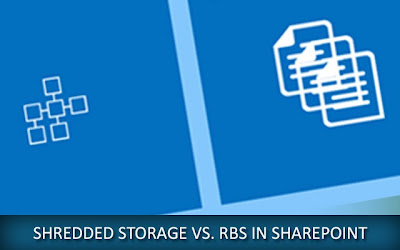
No comments:
Post a Comment